Long John in Motion

A long time ago, I dreamed of being an animator. I took classes and even got hired as an animation intern for a startup video game company (that never ended up releasing anything).
I learned quickly that hand-drawn animation is hard. It takes a lot of drawings to make something animate smoothly. To be a good animator, you had to be able to draw fast––a skill I lack even today. At the company I interned for, I was moved from animation to character design and storyboarding before the company shifted its focus entirely.
Despite never being a good animator, its philosophies and processes created the foundation for not only my aesthetic but how I create characters and pages. While I call may call myself a comicker, in my head I am a failed animator.
I’ve talked a lot about using the art program Procreate on the iPad lately, and how I’m using it as a way to speed up some processes while also being a tool to jump-starting my creativity.
Procreate is a really impressive art program; I’m finding it more user-friendly and reliable than the Photoshop I use on my desktop computer at this point. It also has a built-in animation feature––not the playback function that I’ve used to make process videos of previous Sketch Fridays. After seeing impressive examples of animation people have posted online, I decided to try and figure out how it worked and, within about an hour and a half, I had a pretty good pencil test of Long John turning around:

I created it in as traditional a manner as possible, drawing rough key frame poses––the main poses for the sequence––and then, based on how fast or slow I wanted him to move between each pose, I drew a reasonable amount of drawings between them (literally called “inbetweening“). All of these drawings were very rough––basic shapes and forms––drawn with the equivalent of a crayon or marker in Procreate. Once I was happy with the basic movement, I went back through and drew a more detailed drawing of each frame, doing my best to make sure essential elements and details were as consistent as possible between them.
Later that day––energized by the results––I added in some rough animation that had Long John run off the screen.

By the end of that rough running animation, I put the iPad down and thought, “Okay, I got that out of my system.” It was at least three hours of work for this very short and very flawed bit of animation. A few days later, I realized that I probably wouldn’t add any more to the animation, so I owed it to the sequence to go in and tighten up those rough frames.
While fun, this experiment confirmed that while I have the heart and head of an animator, I still don’t have the patience for it. This three-second bit contains over thirty drawings and a lot of critical thinking and happy accidents. If anything, it’s good drawing practice, a way to push myself when it comes to finding poses and angles to have ready for when I may have to draw something similar––for a single panel––in the comic. Who knows, maybe someday I’ll feel the itch again.
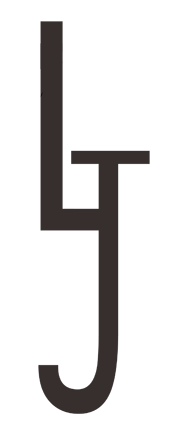
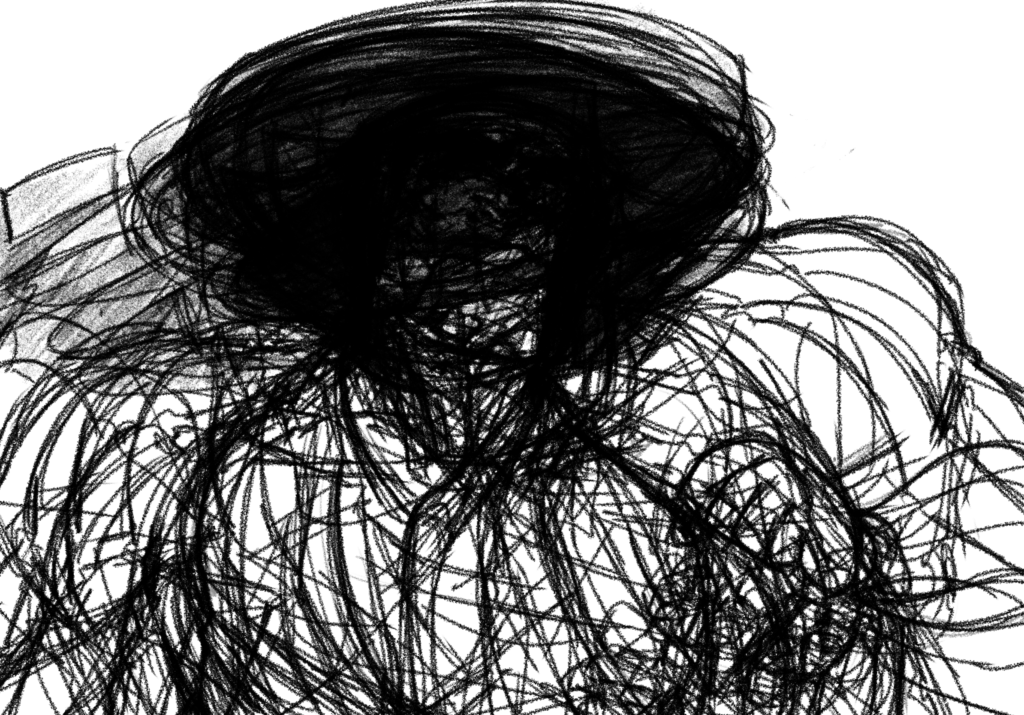
Discussion ¬